Select the type of class protection
Introduction
To enable one of the protection by selecting one of the protect option. For Windows, select to enable System Tray and Event Log function of generated exe.
Usage
Check the option you need to enable:
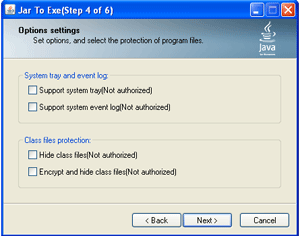 |
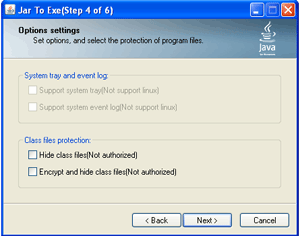 |
|
|
Support system tray
Check this box to enable the System Tray function of generated exe file on Windows. This function is not supported on Linux.
![]() At command line mode, this parameter is "/systray".
At command line mode, this parameter is "/systray".
Support system event log
Check this box to enable the Event Log function of generated exe file on Windows.
![]() At command line mode, this parameter is "/eventlog".
At command line mode, this parameter is "/eventlog".
Hide class files
Check this box to hide class files into exe file, protect the classes files from being extracted.
![]() At command line mode, this parameter is "/hide".
At command line mode, this parameter is "/hide".
Encrypt and hide class
Check this box to encrypt class files before hide into exe file.
![]() At command line mode, this parameter is "/encrypt".
At command line mode, this parameter is "/encrypt".
See Also
- See System Tray page for more information about System Tray.
- See Event Log page for more about Event Log.
- See Class Protection page for details about protection.
- Prev Step: Step 3: Main Class page for selecting entrance of your program.
- Next Step: Step 5: Dependent Jars page for adding depended jar libaries.

Add new comment