Specify an exe filename to be generated
Introduction
The output step is to select an exe filename to be generated.
The exe filename will be automatically determined from the jar filename, you can change the filename, or use the filename automatically determined directly.
Usage
You can input the filename, or browse to select an exe filename.
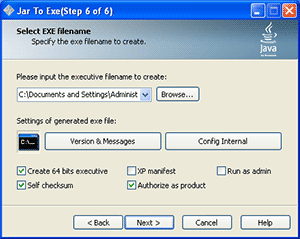 |
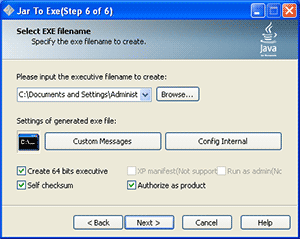 |
|
|
On 64 bits edition of Jar2Exe, you can check the "Create 64 bits executive" to generate 64 bits of exe file, uncheck to generate 32 bits of exe file.
Use Version & Messages dialog to add icon files and edit version information, and edit custom messages:
|
|
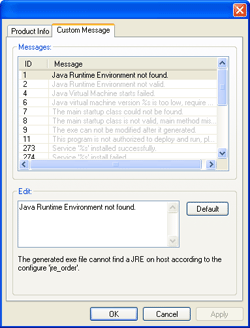 |
| Edit custom messages. [since 2.0.6] |
Use "Configure Internal" to make a internal configuration for generated exe, this configuration will be within exe file:
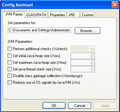 |
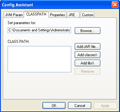 |
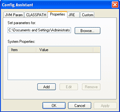 |
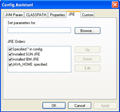 |
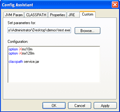 |
Please input the executive filename to create
An edit box for exe file name. You can input a file name directly or select a recent file name. Or click "Browse" to select a file name from disk.
![]() At command line mode, this parameter is "/o".
At command line mode, this parameter is "/o".
Browse ...
Open a file dialog to select a file name to save as.
Version & Messages
Open the Product Info dialog to edit add icon file and edit version information.
![]() At command line mode, this parameter is "/pv x.x.x.x", "/fv x.x.x.x", "/ve item=desc".
At command line mode, this parameter is "/pv x.x.x.x", "/fv x.x.x.x", "/ve item=desc".
Custom Message [since 2.0.6]
Open a dialog to edit custom messages.
![]() At command line mode, this parameter is "/message n=msg".
At command line mode, this parameter is "/message n=msg".
Config Internal [since 2.0.3]
Make configurations internal in the exe file. The syntax of configuration internal is the same as configuration file.
- See Configuration for syntax of configuration.
- At command line mode, this parameter is "/config".
Create 64 bits executive
Check this box to create 64 bits of exe file. This box is enabled if Jar2Exe is 64 bits edition.
![]() At command line mode, this parameter is "/amd64".
At command line mode, this parameter is "/amd64".
XP manifest [since 2.0.7]
For windows only.
To add XP manifest in the resources of generated exe. This will change the style of windows controls.
![]() At command line mode, this parameter is "/xpmanifest".
At command line mode, this parameter is "/xpmanifest".
Run as admin [since 2.1.6]
For Windows Vista and later only. To request administrator privilege before it runs.
Since V2.1.6, there will be a system property: "true".equals(System.getProperty("j2e.is.elevated")) if the current procoss is running as administrator. On Windows earlier than Vista, the system property "j2e.is.elevated" is always "true".
![]() At command line mode, this parameter is "/runasadmin".
At command line mode, this parameter is "/runasadmin".
Self checksum
Check this box to let generated exe do checksum when it runs.
![]() At command line mode, this parameter is "/checksum". It is enabled by default, so you need to "/checksum:false" explicitly if you want to disable checksum.
At command line mode, this parameter is "/checksum". It is enabled by default, so you need to "/checksum:false" explicitly if you want to disable checksum.
Authorize as product [since 2.0.7]
Check to generated exe files to be product. If not checked, the generated exe is allowed to run within 30 days for TEST or DEMO only.
This checkbox is disabled if Jar2Exe is not activated.
![]() At command line mode, this parameter is "/authorize".
At command line mode, this parameter is "/authorize".
See Also
- See Icon and Version page for more information about Icon and Version.
- Prev Step: Step 5: Dependent Jars page for adding depended jar libaries
- Next Step: Step 7: Finish page for post configuration after generated.

Comments
執行EXE檔時,如果輸入ctrl+c,會直接中斷程序
執行EXE檔時,如果輸入ctrl+c,會直接中斷程序,可以讓他不中斷後繼續執行嗎?
因為公司的方案,會有重新啟動JAR(EXE)的程序,這樣會造成直接程式關閉。
GUI 程式的介面,有點模糊!
我在 2022/6/17 購買貴公司產品
用起來大致上滿意
但是經過我反覆測試
透過 JAR2EXE 打包的 .EXE 檔案
執行之後,我發現GUI畫面有模糊現象 (但是同樣的程式,我用 launch4j 測試,則是清晰的)
請問,我應該怎麼改善畫面的品質呢?
thank you
關於 GUI 畫面模糊的問題
我用 JavaFX、Swing 都會出現問題
我使用 Oracle 17 JDK、18
我的作業系統 Windows 11
謝謝
請問 GUI 畫面模糊的問題?
請問貴公司,是否已經有解決方案了呢?
THANKS
请试用一下我们临时的修复版本
针对这个问题,我们做了一个细微的修复。 您可以试用一下:
https://www.jar2exe.com/downloads/releases/2.5.4.1296/
但是有个细节要注意,在 当前 Step 6 这一步,记得勾选 XP manifest 选项。
非常感谢您的反馈和支持。
GUI 畫面有點模糊
感謝貴公司抽空回覆!
Swing 還有 JavaFX 我都試過了
我用 Oracle JDK 17 、18
作業系統是 Windows 11
我提供 Launch4j 與公司的貴產品比較,只是想提供一個對照組而已
我並沒有其他意思
而且Launch4j沒有命令列功能,不是我理想的模式
麻烦告知一下环境
非常感谢支持,可能还存在一些细节需要修复。麻烦告知一下您的环境:
日前我反映 GUI 畫面跟元件模糊
日前我反映 GUI 畫面跟元件模糊
請問貴公司是否找到解決方案了呢?
因為我有個產品要上市
所以我也很急
THANKS
请试用一下我们临时的修复版本
针对这个问题,我们做了一个细微的修复。 您可以试用一下:
https://www.jar2exe.com/downloads/releases/2.5.4.1296/
但是有个细节要注意,在 当前 Step 6 这一步,记得勾选 XP manifest 选项。
非常感谢您的反馈和支持。
關於 GUI 畫面模糊的問題
不好意思!
我剛才沒看到 xp 選項
經過我勾選 xp 選項的測試結果
程式畫面非常清晰
我的問題解決了
thank you
關於 GUI 畫面模糊
我用 JavaFX、Swing 都會出現問題
我使用 Oracle 17 JDK、18
我的作業系統 Windows 11
請問貴公司是否已有解決方案了呢?
謝謝
GUI 畫面模糊
JavaFX 與 Swing 我都試過,畫面都會模糊
甲骨文 JDK 17、18
視窗 11
Change message language
Hi, how can I change the language of the singleinstance message in the compilation?
"There is already an instance of this program running."
Thank you
exe must use javaw to run exe
how to create a exe file must use javaw to execute instead of java
Dear, please select 'Windows GUI' type at step 2
Generated exe file does not use 'java' to start, nor 'javaw', but it use 'jvm.dll' to start.
If you don't want the Console window to be visible, please select 'Windows GUI application' at step 2.
Add new comment