[Windows Only] Introduce function of System Tray Icon
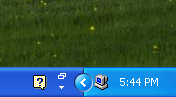 Introduction
Introduction
![]() This function supports Windows only.
This function supports Windows only.
System Tray is a small icon shown on the System task bar. User can interact with program by clicking the icon, selecting a menu etc. Program can show a tip at the System Tray or change the icon image.
Icon Image
System Tray function uses the "Program Icon" to show as System Tray Icon. At the "Icon and Version" feature of Jar2Exe, you can add more than one icon images to an exe file.
When a System Tray is constructed, you can select one of the icons, or change from one icon to another after construction.
See Also
- System Tray Integrate - Introduce APIs to integrate with System Tray
- System Tray Demo - Demo program to show function of System Tray

Add new comment